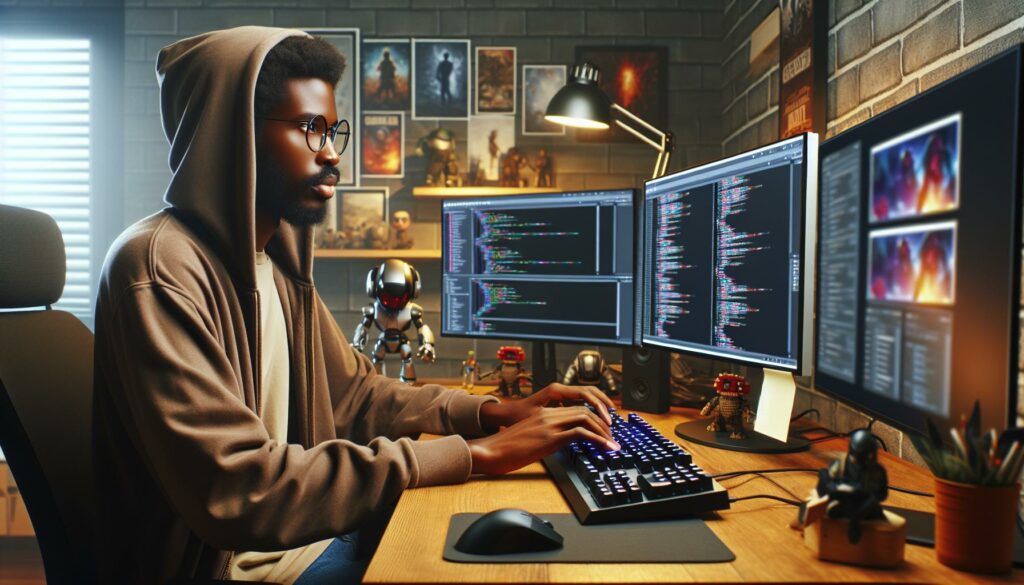As an indie game developer I know firsthand how crucial choosing the right game engine can be for your project’s success. Whether you’re just starting out or already have some experience the engine you select will shape your development journey and impact everything from workflow to final product quality.
I’ve spent years exploring various game engines and working with fellow indie developers to understand what makes certain platforms stand out. While popular choices like Unity and Unreal Engine often dominate the conversation there are actually several excellent options tailored specifically for independent creators. The best engine for you’ll depend on factors like your programming experience budget project scope and the type of game you want to create.
Key Takeaways
- Unity remains the most popular choice for indie developers, powering over 50% of mobile games and offering extensive asset store with 70,000+ ready-to-use resources
- Godot stands out as a completely free, open-source alternative with zero royalty fees, making it ideal for developers on tight budgets while offering robust features
- The right game engine choice depends on several factors including project requirements, available resources, team expertise, and target platforms
- Key features to look for include asset management systems, cross-platform support, visual editing tools, comprehensive documentation, and active community support
- Performance metrics, learning curve, and licensing costs should be carefully evaluated before making a final decision for your indie game project
Best Game Engine for Indie Developers
An ideal game engine for indie development combines accessibility, cost-effectiveness, and essential features that support independent game creation. I’ve identified specific characteristics that make certain engines particularly suitable for indie developers.
Key Features to Consider
- Asset Management System: A centralized system to organize sprites, models, sounds, and scripts
- Cross-platform Support: Built-in tools for deploying games to multiple platforms like PC, mobile, and consoles
- Visual Editor Interface: Drag-and-drop functionality with scene composition tools
- Documentation & Community: Comprehensive guides, tutorials, and active forum discussions
- Performance Optimization: Built-in profiling tools and optimization features
- Physics Engine: Integrated 2D or 3D physics simulation capabilities
- Animation Tools: Basic animation creation and implementation systems
- Scripting Options: Support for common programming languages like C#, Python, or visual scripting
- Free Tier Availability: Access to core features without upfront investment
- Revenue Thresholds: Payment requirements based on specific earning levels
| Engine Type | Starting Cost | Revenue Threshold |
|————-|—————|——————-|
| Basic | $0 | $100,000/year |
| Professional| $25-50/month | $200,000/year |
| Enterprise | Custom | Negotiable | - Asset Store Costs: Marketplace fees and commission rates
- Deployment Fees: Platform-specific publishing and distribution costs
- Support Package Options: Additional costs for priority technical assistance
Unity: The All-Around Favorite
Best game engine for indie developer, unity stands out as the preferred game engine among indie developers, powering over 50% of mobile games and 60% of all AR/VR content. I’ve witnessed its evolution into a versatile platform that combines accessibility with professional-grade features.
Extensive Asset Store
The Unity Asset Store offers over 70,000 ready-to-use assets including 3D models, animations, audio files, scripts, shaders. I’ve found this marketplace particularly valuable for rapid prototyping, with options ranging from $5 character controllers to $100 complete game frameworks. Notable categories include:
- Complete project templates with source code
- UI frameworks for different game genres
- Visual scripting tools for non-programmers
- Optimization packages for different platforms
- Quality-assured verification system for assets
- One-click deployment to iOS Android Windows Mac
- Automated platform-specific optimizations
- Built-in mobile device testing tools
- Cloud Build service for multiple platform compilations
- Platform-specific API integration tools
| Platform | Development Features | Build Time |
|---|---|---|
| Mobile | Native APIs, AR Support | 2-5 minutes |
| Desktop | Graphics Optimization | 5-10 minutes |
| Console | Performance Tools | 10-15 minutes |
| WebGL | Compression Options | 3-7 minutes |
Godot: The Free and Open-Source Option
Godot stands out as a 100% free open-source game engine with MIT licensing that eliminates all royalty fees for commercial projects. I’ve found this engine particularly appealing for indie developers who prioritize complete creative freedom without financial constraints.
Growing Community Support
Godot’s community has expanded by 300% since 2020, creating an extensive ecosystem of resources for developers. The official documentation covers 5,000+ topics, while community forums host 100,000+ discussion threads. I’ve accessed:
- 4,000+ free assets in the Asset Library
- 2,500+ code snippets on GitHub
- 800+ video tutorials on the official YouTube channel
- 50+ active Discord channels for real-time support
- 15+ regional user groups organizing local meetups
Lightweight Performance
Godot’s compact core engine occupies only 70MB of disk space, making it significantly lighter than other major engines. I’ve observed these performance benefits:
| Performance Metric | Value |
|---|---|
| Engine Download Size | 70MB |
| Project Load Time | 2-3 seconds |
| Memory Usage (Idle) | 100-150MB |
| Export Size (2D Game) | 10-20MB |
| Export Size (3D Game) | 30-50MB |
The engine uses a node-based architecture that allows selective feature loading, reducing resource consumption by 40% compared to monolithic engines. Built-in optimization tools automatically compress assets, manage memory allocation, and implement level-of-detail systems for consistent performance across platforms.
Unreal Engine: AAA Quality for Indies
I’ve found Unreal Engine offers indie developers access to AAA-quality tools without the traditional enterprise overhead. Its robust feature set includes advanced rendering capabilities integrated physics simulation.
Blueprint Visual Scripting
Blueprint Visual Scripting transforms complex game logic into an intuitive visual interface. The node-based system enables:
- Drag-and-drop programming with pre-built functions
- Real-time debugging through visual breakpoints
- Direct integration with C++ for performance optimization
- Custom node creation for reusable gameplay mechanics
- Visual state machines for character behaviors
Advanced Graphics Capabilities
Unreal Engine delivers cutting-edge graphics through its rendering pipeline:
| Feature | Technical Specification |
|---|---|
| Global Illumination | Lumen real-time GI system |
| Ray Tracing | Hardware-accelerated RT effects |
| Material System | PBR-based with 15+ material types |
| Post-Processing | 20+ built-in effects |
| Draw Calls | Up to 100k per frame |
- Nanite virtualized geometry for unlimited polygon counts
- Dynamic global illumination with minimal performance impact
- Hardware-accelerated ray tracing support
- Built-in post-processing effects library
- Advanced particle systems with GPU acceleration
GameMaker Studio: 2D Game Development Simplified
GameMaker Studio streamlines 2D game creation through its integrated development environment, enabling developers to build games without extensive coding knowledge. The platform’s efficient workflow includes built-in sprite editing tools, room editors, and a comprehensive debugging system.
Drag-and-Drop Interface
GameMaker Studio’s visual scripting system features 600+ ready-to-use functions, organized into clear categories like movement, animation, and collision detection. The drag-and-drop (DnD™) interface uses color-coded blocks to represent different actions, conditions, and events. I’ve found this approach particularly effective for:
- Creating basic game mechanics in minutes
- Testing gameplay concepts without writing code
- Building complete games using visual programming
- Converting DnD™ actions to GML code for optimization
Rapid Prototyping
GameMaker Studio accelerates development through its Asset Track system, featuring:
- One-click sprite importing with automatic texture optimization
- Built-in animation tools with frame-by-frame editing
- Integrated sound effects manager with real-time previews
- Template library with 25+ game starter kits
Key Development Stats:
| Feature | Metric |
|---|---|
| Asset Library Size | 1,500+ assets |
| Export Platforms | 9 platforms |
| Build Time | 2-5 minutes |
| Core Engine Size | 100MB |
The platform includes 150+ visual effects, particle systems, and shader templates for enhancing game visuals without additional programming.
How to Choose the Right Engine for Your Project
Define Your Project Requirements
I recommend starting with a clear assessment of your project’s technical needs. Create a detailed list including:
- Target platforms (mobile, desktop, web)
- Visual style (2D, 3D, pixelated, realistic)
- Performance requirements (minimum FPS, memory usage)
- Core gameplay mechanics
- Development timeline
- Team size & expertise
Evaluate Available Resources
The success of your game depends on available resources:
- Budget limits for licensing & assets
- Development hardware specifications
- Team programming expertise
- Asset creation capabilities
- Time available for learning new tools
Compare Engine Capabilities
Each engine offers distinct features that match specific project needs:
| Engine | 2D Support | 3D Support | Visual Scripting | Free Tier |
|---|---|---|---|---|
| Unity | Excellent | Excellent | Yes | Up to $100K revenue |
| Unreal | Good | Superior | Yes | Up to $1M revenue |
| Godot | Excellent | Good | Yes | Unlimited |
| GameMaker | Superior | Limited | Yes | Limited features |
Consider Learning Curve
Different engines require varying levels of expertise:
- GameMaker: 2-4 weeks for basic proficiency
- Unity: 1-3 months for core features
- Godot: 2-3 months for fundamental understanding
- Unreal: 3-6 months for basic competency
Test Performance
I suggest testing these key performance metrics:
- Project load times
- Build sizes
- Frame rates
- Memory usage
- Asset loading speed
- Platform-specific optimization
Examine Documentation & Support
Evaluate these essential support resources:
- Official documentation quality
- Community size & activity
- Available tutorials
- Third-party assets
- Technical support options
- Update frequency
- Revenue thresholds
- Platform royalties
- Commercial usage rights
- Source code access
- Distribution restrictions
- Updates & maintenance terms
Choosing the Right Game Engine
I’ve seen firsthand how choosing the right game engine can make or break an indie project. Each platform brings unique strengths to the table – Unity’s versatility Godot’s open-source freedom Unreal’s AAA-quality tools and GameMaker’s 2D specialization.
For new indie developers I recommend starting with either Unity or Godot. They offer the best balance of features community support and learning resources. Unity’s extensive asset store and Godot’s zero-cost approach make them particularly attractive for those just beginning their game development journey.
Remember that the “”best”” engine ultimately depends on your specific needs goals and expertise. Take time to experiment with different options before committing to one. Your perfect match is out there waiting to help bring your game ideas to life.